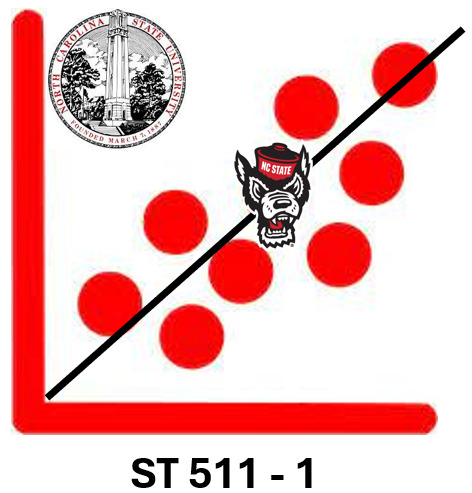Rows: 168
Columns: 12
$ Sex <fct> Female, Male, Male, Female, Male, Female, Male, Male, Female, F…
$ Wr.Hnd <dbl> 18.5, 19.5, 20.0, 18.0, 17.7, 17.0, 20.0, 18.5, 17.0, 19.5, 18.…
$ NW.Hnd <dbl> 18.0, 20.5, 20.0, 17.7, 17.7, 17.3, 19.5, 18.5, 17.2, 20.2, 18.…
$ W.Hnd <fct> Right, Left, Right, Right, Right, Right, Right, Right, Right, R…
$ Fold <fct> R on L, R on L, Neither, L on R, L on R, R on L, R on L, R on L…
$ Pulse <int> 92, 104, 35, 64, 83, 74, 72, 90, 80, 66, 89, 74, 78, 72, 72, 64…
$ Clap <fct> Left, Left, Right, Right, Right, Right, Right, Right, Right, Ne…
$ Exer <fct> Some, None, Some, Some, Freq, Freq, Some, Some, Freq, Some, Fre…
$ Smoke <fct> Never, Regul, Never, Never, Never, Never, Never, Never, Never, …
$ Height <dbl> 173.00, 177.80, 165.00, 172.72, 182.88, 157.00, 175.00, 167.00,…
$ M.I <fct> Metric, Imperial, Metric, Imperial, Imperial, Metric, Metric, M…
$ Age <dbl> 18.250, 17.583, 23.667, 21.000, 18.833, 35.833, 19.000, 22.333,…